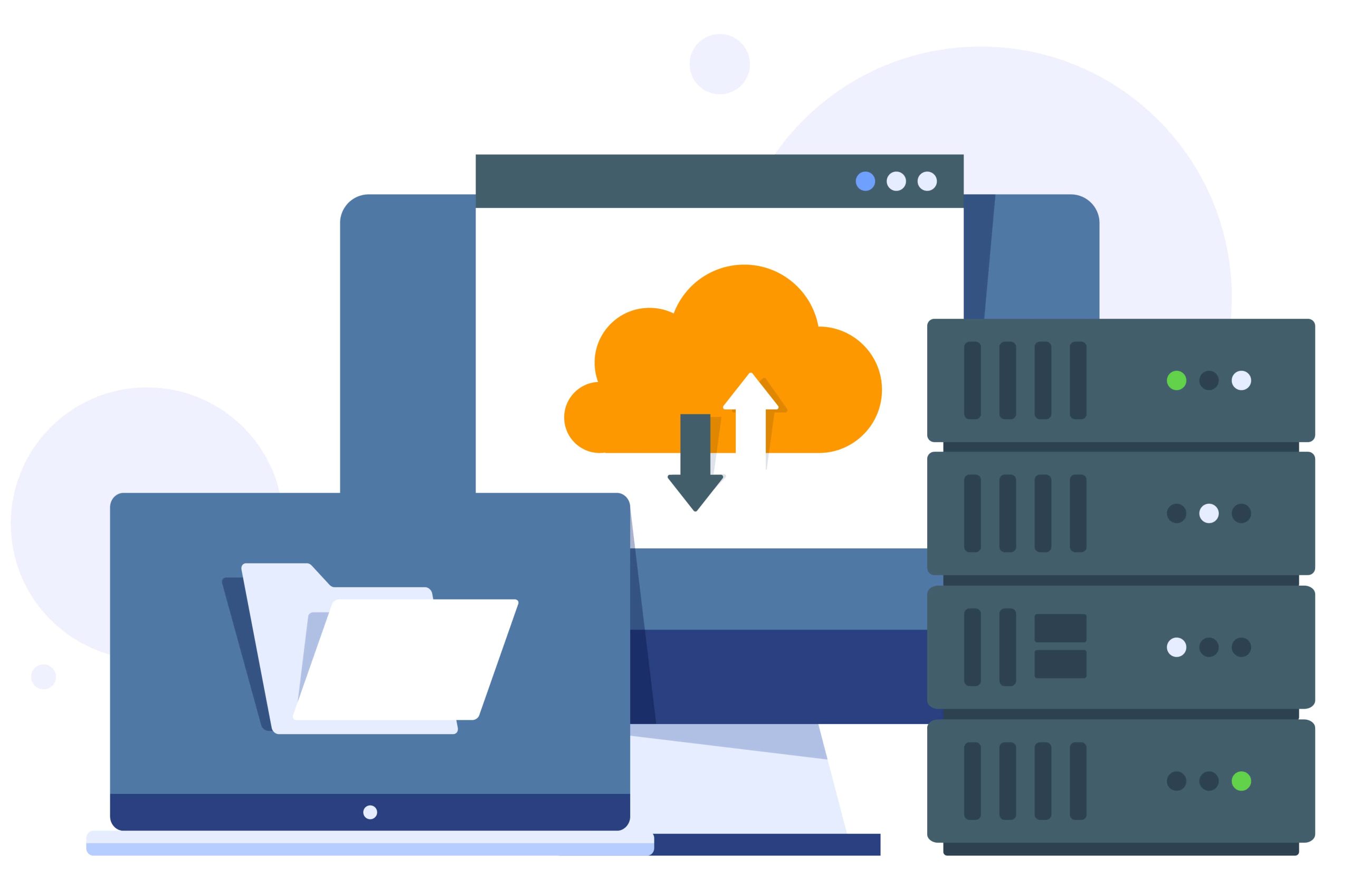
Empower Your Business
Microsoft 365 Integration
Unlock the full potential of your team with seamless Microsoft 365 integration tailored to your business needs. From enhancing communication across platforms to securing your devices, Virtual Doodle helps you streamline operations and boost productivity with custom Microsoft 365 solutions.
Tailored to Your Business…
InTune Management
Secure and manage company devices effortlessly. I provide comprehensive Intune setup services that keep your devices safe and fully optimised for business use.
Configuration Profiles
Implement custom configuration profiles for Windows and Android, ensuring your business devices are set up for security, efficiency, and compliance.
Office 365 Training
Equip your staff with the skills they need. From basic functionality to advanced features, I offer detailed training in all Office 365 applications to maximize your investment.
SharePoint Intranet Development
Build a central hub for your team with SharePoint. I specialise in creating intranet sites that improve internal communication and collaboration, tailored to your company’s needs.
Dynamic Interactions
In today’s digital landscape, engaging your audience is more crucial than ever. That’s why at Virtual Doodle, I focus on not just building websites but crafting captivating experiences. I will integrate advanced interactions and animations that do more than just dazzle; they enhance user experience, extend dwell time, and ultimately, boost conversions.
Delightful Animations
• Seamless Transitions: Smooth and subtle animations that guide users through your content, making complex information digestible and engaging.
• Responsive Hover States: Interactive elements that respond to user interactions, providing immediate feedback and encouraging further engagement.
Interactive Features
Dynamic Content: Elements that react to user behaviors, such as scrolling and clicking, to reveal content in an engaging way.
• Visual Storytelling: Use animations to highlight important points, draw attention to calls to action, and make the user journey intuitive and memorable.
The WordPress CMS
Freedom, Transparency & Control
At Virtual Doodle, I build your website on a highly customized and flexible version of WordPress, the leading open-source content management system that powers more than 40% of all websites worldwide. Known for its robustness, reliability, and excellent search engine performance, WordPress offers unparalleled flexibility.
Why Choose WordPress?
Freedom & Independence: Unlike many web design agencies that might lock you into proprietary or overly complex CMS systems, I believe in giving you control. With WordPress, you’re not tied down. Once your site is live, you can avoid excessive fees for future amendments and updates.
User-Friendly Management: Manage your website on your terms. WordPress’s intuitive dashboard means you can easily update content, expand functionality, and adjust designs without needing expert help.
Cost-Effective: With Virtual Doodle, there are no hidden surprises or painful recurring fees to access your CMS. You get full access from the start, ensuring a transparent pricing structure that respects your budget and autonomy.
Clear Milestones:
Your Development Timeline
Initial Consultation
Duration: 1 Week
Activities: Understanding client needs, project scope, and objectives.
Client Action: Provide all necessary business information and objectives.
Planning and Proposal
Duration: 1-2 Weeks
Activities: Creating a detailed project plan, wireframes, and proposal.
Client Action: Review and approve the project plan.
Design Phase
Duration: 2-4 Weeks
Activities: Developing the visual style, interface, and user experience.
Client Action: Provide feedback and approvals on design concepts.
Development Phase
Duration: 4-6 Weeks
Activities: Building the functional website, coding custom features.
Client Action: Review progress, provide content and feedback.
Testing and Revisions
Duration: 2 Weeks
Activities: Testing the website on multiple devices, making necessary revisions.
Client Action: Participate in final testing, approve the final version.
Launch and Training
Duration: 1 Week
Activities: Going live, monitoring initial performance, and training on CMS.
Client Action: Learn basic operations, prepare for launch.
Post-Launch Support
Duration: Ongoing
Activities: Providing ongoing support and updates as agreed.
Client Action: Regular check-ins and feedback.